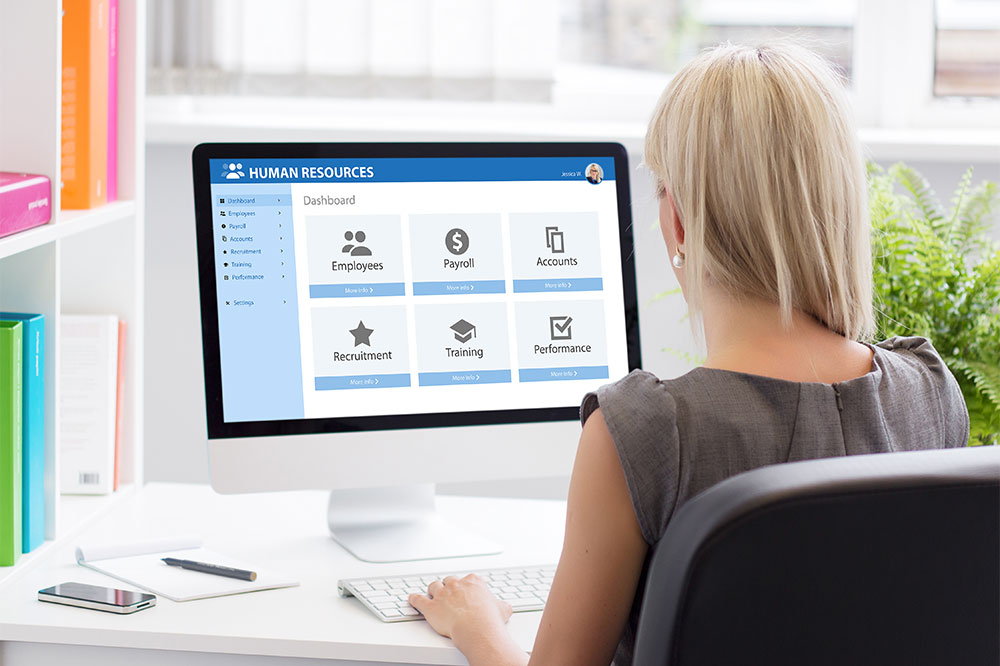Essential Guide to Implementing Electronic Pay Stubs for Employees
Learn how to efficiently set up and manage online employee pay stubs. This guide covers essential components, steps for digital creation, and common pitfalls to avoid, simplifying payroll for businesses of all sizes.
Sponsored

Key Insights for Launching Digital Employee Pay Stubs
Providing employees with digital pay stubs offers numerous advantages. These documents clearly outline income details, aiding in performance reviews or financial planning. They also serve as proof of employment during loan applications or job searches. Digital pay stubs are not only convenient for both workers and employers but also eco-friendly. Setting up and generating these online documents is straightforward and efficient, making payroll management easier than ever.
Vital Components of Employee Pay Stubs
While automated pay stub generators include most essential information, employers should verify the inclusion of specific details.
Gross Earnings
Employees should see their total earnings before deductions, including base pay, overtime, and additional income. This section also indicates hours worked, with specific pay rates for hourly staff and clear distinctions between regular and overtime pay.
Bonuses and Incentives
In addition to standard wages, pay stubs display earned bonuses, commissions, and other benefits received during the pay period.
Contributions and Deductions
This crucial section details taxes paid—federal and state—and other deductions. It includes health insurance premiums and retirement contributions, such as 401(k) or SIMPLE IRA, specifying the amount withheld and its purpose.
Take-Home Pay
The final amount received by the employee after all deductions and taxes is shown here, representing the net pay.
Steps to Generate Digital Pay Stubs Online
Creating and managing pay stubs digitally involves simple steps:
Input Business Information
Employers select a template using the payroll stub software, customizing it with their company's branding, including logos and contact details, for a professional appearance.
Enter Employee Details
For new hires, employee data like name, ID, and employment date is entered once. This information is saved for future payroll processing, simplifying ongoing management.
Input Salary and Payment Data
Key payroll details such as pay period, salary, and check number are entered. The software automates calculations, reducing manual effort and risk of errors.
Add Deductions and Benefits
Employers input specific deductions, including taxes, health premiums, and retirement contributions. The system automatically computes total deductions and net pay.
Preview and Finalize
Review the completed stub for accuracy. Once verified, pay stubs are ready for distribution, typically via email in PDF format.
Automated Distribution of Pay Stubs
With automation, the system generates and sends individual pay slips swiftly, ensuring employees receive their pay details securely and promptly.
Common Mistakes to Avoid
To ensure accuracy, employers should watch out for errors such as:
Incorrect State Selection
Choose the correct state to prevent tax miscalculations, as state taxes vary.
Omitting Company Logo
Including the company logo affirms the authenticity and official status of each pay stub.
Inaccurate Employee Role Details
Proper designation ensures correct bonus and commission calculations aligned with the employee's pay grade.