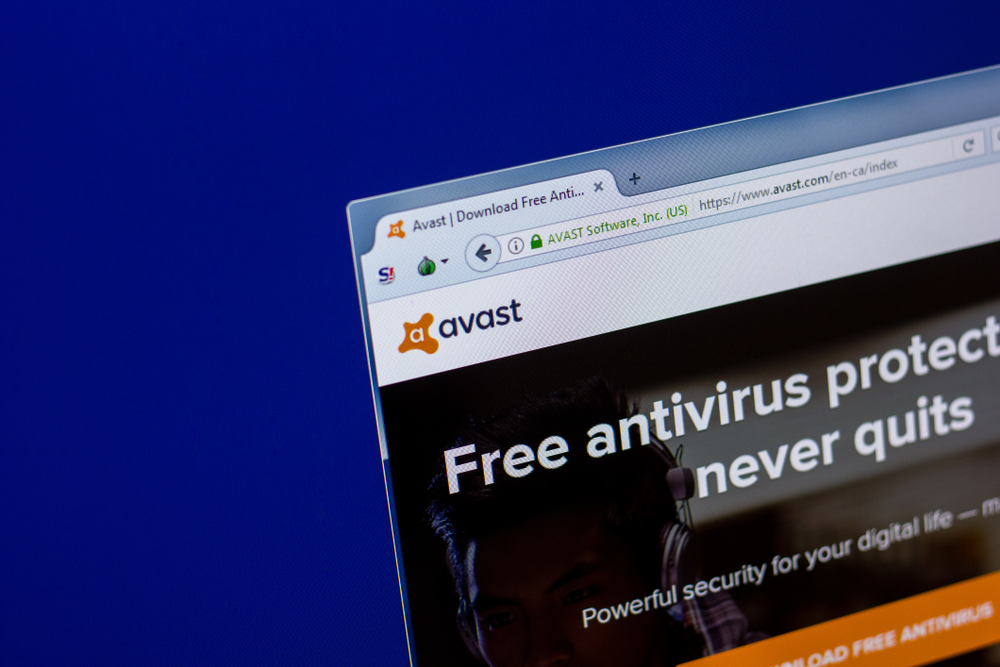Top Methods to Connect to Free Wi-Fi Hotspots
Discover effective ways to connect to free Wi-Fi networks while traveling or on the go. Learn how public spots, mobile apps, hotspot features, and portable routers can keep you connected without extra costs. Stay safe online by understanding potential risks and using VPNs for protection.
Sponsored

In the current digital landscape, maintaining internet access is essential for social interaction, work, and daily activities. Traveling or outside home often requires finding free Wi-Fi to avoid data charges. Luckily, there are several reliable ways to access complimentary Wi-Fi networks. This article explores some effective methods to stay connected without spending money.
Visit Well-Known Public Locations
Popular public venues like libraries, cafes, supermarkets, and restaurants frequently offer free Wi-Fi. Many of these places have dedicated coworking spaces suitable for working online. Public transportation options, such as buses and trains, often provide free Wi-Fi for passengers, making it easier to stay connected on the go. Be aware that some networks may require login credentials, which are usually provided by the establishment.
Leverage Mobile Apps to Find Nearby Free Wi-Fi
When searching for free Wi-Fi hotspots, specialized apps can help locate open networks nearby. These apps often feature Wi-Fi maps, showing hotspots in your vicinity, and can even enable automatic connections to open networks, saving time and effort.
Utilize Your Smartphone’s Hotspot Feature
If you carry multiple devices and have a device with an active internet connection, turning it into a portable Wi-Fi hotspot is a practical solution. Access the hotspot settings on your smartphone—called "Portable Wi-Fi hotspot" on Android and "Personal hotspot" on iOS—and enable it. Other devices can then connect to this network, providing internet access without searching for public Wi-Fi.
Invest in a Portable Wi-Fi Router
A portable router functions like a regular home router but is portable and uses a SIM card with an active data plan. Although it involves an initial cost, it offers long-term savings by enabling multiple devices to share one internet connection. This device is especially useful for travelers, negating the need to rely on open Wi-Fi networks.
Safety Tips for Using Public Wi-Fi
Public Wi-Fi can be convenient but also risky. Hackers may set up fake networks (honeypots) to trap unsuspecting users or eavesdrop on your online activity. Always verify the network source with staff or use a trusted VPN service to protect your data. Avoid accessing sensitive information or making financial transactions over unsecured networks. Using a VPN adds a layer of encryption, protecting your devices and online activity from cyber threats by hiding your IP address and virtual location.