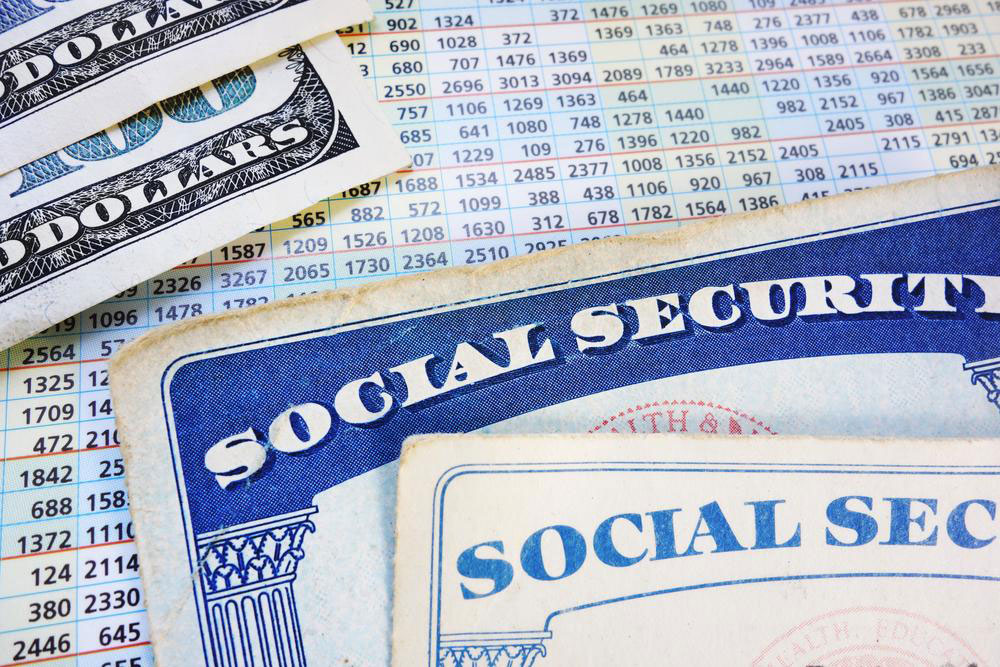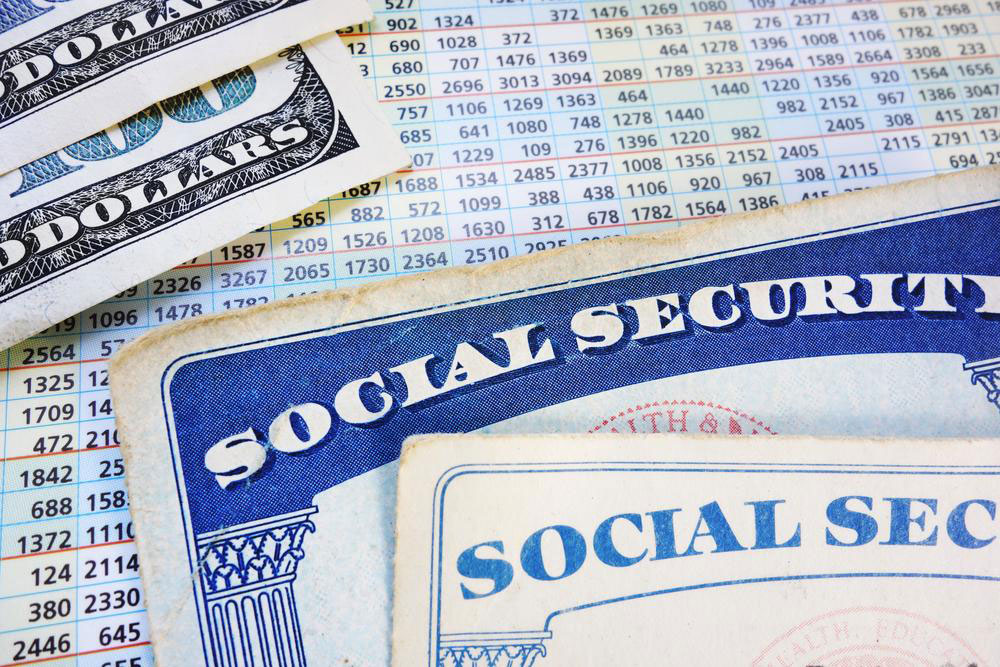Essential FAQs About Managing Your Social Security Account
Learn everything about managing your Social Security account, including how to replace a lost card, application procedures, and important limits. The guide provides quick, secure steps to ensure your Social Security needs are easily met online or in person, emphasizing safety measures and convenience for users.
Sponsored

Setting up a 'My Social Security' account offers many advantages, from retirement planning to more immediate tasks like replacing your Social Security card or tracking application status. Creating this online account is the initial step toward requesting a replacement for a lost card efficiently.
If your card is lost, a replacement might be necessary if you need to show it for verification. Usually, knowing your Social Security number is enough, but if a new card is essential, visit ssa.gov for detailed instructions on obtaining one.
Steps to request a replacement card:
Gather essential documents, such as a valid driver’s license, passport, or state-issued ID. Originals or certified copies are required.
Complete the SS-5 application form, and send it along with your documents to your local Social Security office.
Expect the new card to arrive within ten business days.
Important details regarding card replacement:
You can replace your Social Security card up to 10 times in your lifetime and no more than 3 times per year.
These restrictions do not apply if you're changing your legal name or updating immigration status.
If the replacement is essential to prevent serious hardship (such as domestic violence or identity theft), the limits may be waived.
In many states, you can now request a replacement online, except for name or other specific changes. This process is secure and user-friendly, with safety features that verify your identity and prevent fraud. Once your account is active, simply follow the provided steps to request your replacement card.