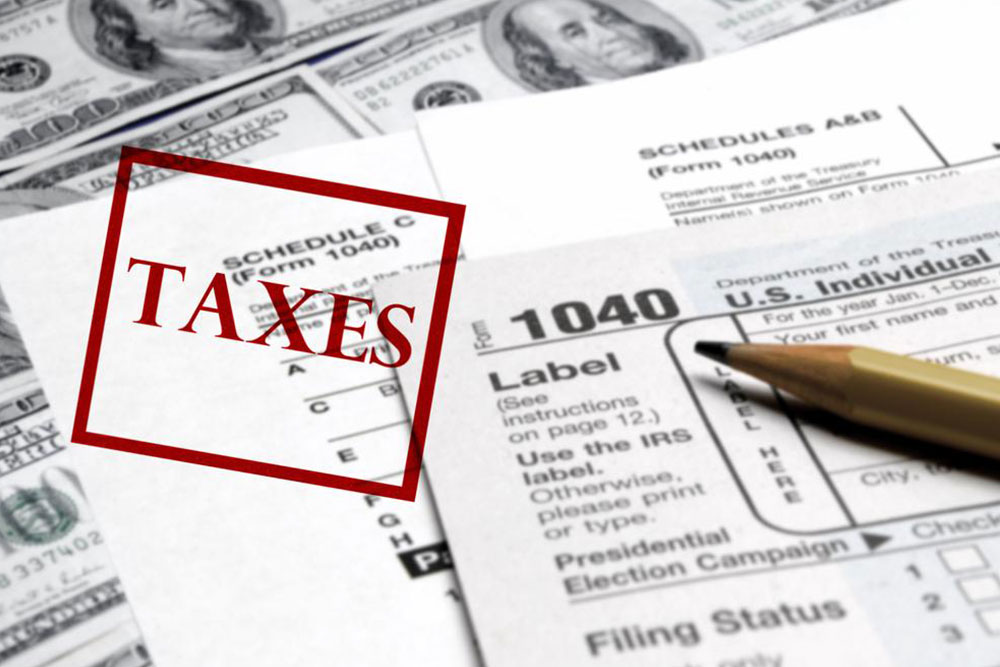Guide to Checking Your Tax Refund Status Effortlessly
Learn how to easily track your tax refund status using IRS tools and mobile apps. This guide explains the process, stages, and common reasons for delays, ensuring you stay informed about your refund's progress and potential issues.
Sponsored

Guide to Tracking Your Tax Refund Status
The IRS guarantees that if your income tax is filed error-free by April 18th, your refund will typically arrive within three weeks, around May 9th. Delays may occur if you haven't chosen direct deposit or filed later. To assist taxpayers, the IRS offers a mobile app called "Where's My Refund" for real-time refund tracking.
How the "Where's My Refund" App Functions
This handy tool allows users to check their refund status and see if their return was rejected due to errors.
Start by entering details like your Social Security or ITIN, filing status (single, married, head of household), and refund amount. You can check your refund status online at least 24 hours after e-filing or after four weeks if you mailed your return.
Steps to Use the Refund Tracking Tool
Visit the IRS official site and navigate to the "Get Refund Status" page. Enter your personal information accurately and click submit. If details match, your refund status will display. If not, verify your return date and filing method—paper or electronic—and try again.
To view previous-year refund info, the IRS allows checking the last two years via the app, while your IRS online account holds older data, including notices, returns, and payment history.
Using the IRS Mobile App
Many wonder if they can check their refund status via their phone. The answer is yes—using IRS2Go, available for Android and iOS in English and Spanish. The app indicates if your return was received, approved, or refunded. Simply enter your SSN, expected refund amount, and filing status. Updates occur overnight, so check again the next day if needed.
Refund Process Stages
Understanding the three stages—received, approved, and sent—helps clarify your refund status. "Received" means IRS has your return; "approved" indicates processing completion; "sent" confirms the refund is dispatched via check or direct deposit.
Reasons for Refund Delays
Delays often stem from errors or incomplete returns, suspected fraud, or verification requests. If discrepancies occur, the IRS works to correct them, possibly requiring additional info from you via letter. Paper check requests can extend processing by two months. Use the Postal Service's Informed Delivery app to track mailed refunds.