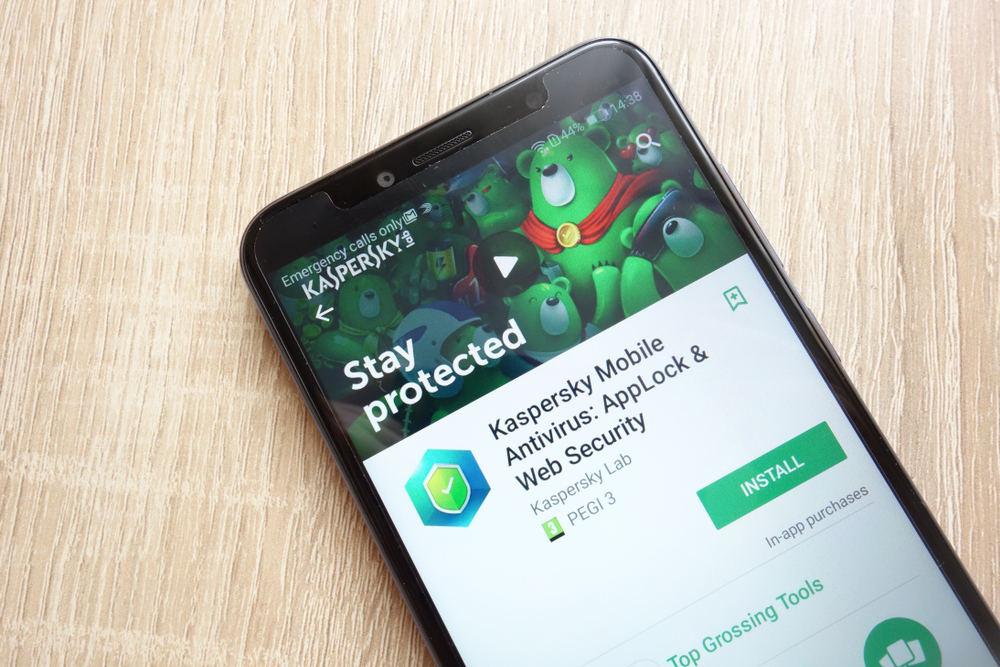Steps to Protect Your Computer from Viral Infections
Learn essential steps to safeguard your computer against viruses, including recognizing warning signs, using Safe Mode for removal, updating security software, clearing temporary files, upgrading browsers, and changing passwords. Protect your sensitive data and prevent malware spread with these practical tips.
Sponsored

If your computer becomes infected with harmful software, you risk losing sensitive data and important information. Cyber threats are more prevalent than ever, with cybercriminals leveraging advanced technology for malicious activities. Developers are continuously working to create robust security solutions to defend against potential hacking endeavors.
Observe warning signs
Data breaches often happen unnoticed, but certain signs could indicate an infection:
● Changes in system settings
● Slow startup and overall performance issues
● Unexpected add-ons or software installations
If you notice these issues, your computer may be compromised.
Use Safe Mode to Contain the Threat
Once aware of an infection, disconnect your device from the internet and avoid using it until it's cleaned. This prevents malware from spreading or multiplying. For Windows 10, you can access Safe Mode by restarting your PC and pressing F8 repeatedly during boot, which loads only essential applications. Safe Mode allows you to remove malicious files even if they’re not in active use, preventing automatic malware loading at startup.
Implement Security Measures
Regularly update your antivirus software to effectively target advanced threats. Many options, like AVG, enable automatic updates. Remember to back up important files regularly, preferably in the cloud, safeguarding your data from potential loss or theft.
Clear Temporary Files
Before scanning, delete unnecessary temporary files to free up space and improve scan efficiency. Removing these files can quicken threat detection and eliminate hidden malware stored in temp folders. Cybersecurity solutions often flag suspicious files, which can be excluded if deemed safe, reducing false positives.
Upgrade Your Web Browser
Outdated browsers are common targets for cyberattacks. Using the latest version of your browser helps close security vulnerabilities that hackers exploit through known exploits.
Regular Password Changes
If your device was compromised, cybercriminals might have accessed your passwords. Change all your passwords regularly and avoid simple or common passwords like "123456" or personal details. Use complex combinations with special characters to enhance security. Always verify the credibility of any malware scanning tools before installing to prevent further cyber threats.