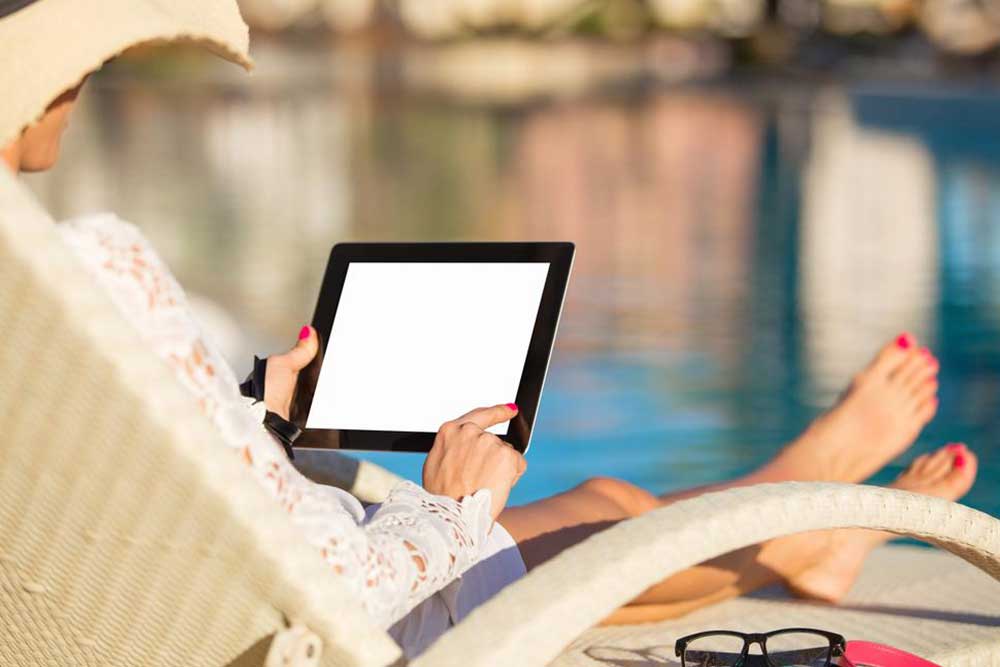Essential Tips for First-Time iPad Buyers
Discover essential insights for first-time iPad buyers, including size options, storage choices, multitasking features, and benefits for students. Make informed decisions with tips on accessories, carrier options, and resale strategies to maximize your device investment and enhance productivity.
Sponsored

Essential Tips for New iPad Buyers
Guidelines for first-time iPad purchasers
In 2018, Apple introduced the latest iPad Pro models, featuring sleeker designs and new accessories like the Apple Pencil and keyboard. Buyers can choose between two screen sizes: the compact 9.7-inch with lower resolution and the larger 12.9-inch with high-quality display. A standout feature is True Tone, which adjusts the screen based on ambient light for optimal viewing. Camera improvements mean better photos compared to earlier models.
The 12.9-inch screen is popular among users needing extended working hours on their devices.
Key questions to consider before buying an iPad Pro
If you're purchasing an iPad for the first time, asking the right questions is crucial. Here are some important factors to keep in mind:
Storage capacity – Determine your storage needs based on your usage, especially for work-related purposes. Compare available storage options and their prices across models.
How much storage you require is vital, so compare different configurations before making a decision.
Display size – Larger screens are preferred for extensive work, while smaller ones are more portable. Consider the kind of tasks you'll perform to choose the right size.
Color options – While color does not affect functionality, it impacts long-term satisfaction. Visit a store to see color options in person.
Cellular connectivity – The iPad's SIM slot allows for carrier choices. Research carriers to find the best fit for your needs.
AppleCare+ coverage – AppleCare+ extends warranty and provides accidental damage protection. Determine if you need this added security.
Resale value – Understanding the resale market helps plan when and how to sell your device later.
Does the new iPad Pro support multitasking?
The latest iPad Pro includes advanced multitasking features designed to boost productivity. Key functionalities include:
Gesture-based app switching – Swipe from the bottom or double-click the home button to toggle open apps quickly.
Four-finger swipe – Swipe left or right with four fingers to switch between applications seamlessly.
Returning to home – Pinch with five fingers to return to the main screen.
Customized dock – Add or rearrange apps in the dock for easy access and multitasking.
Benefits for college students using the iPad Pro
Digital textbooks enable note-taking and highlighting without risking misplaced papers.
Virtual books reduce costs associated with traditional textbooks.
A wide range of educational and organizational apps support academic success.
FaceTime and camera features facilitate collaboration and remote learning.
Long battery life ensures continuous study sessions without interruptions.